Hooks
Hooks are a new addition in React 16.8. They let you use state and other React features without writing a class.
Hooks allow you to reuse stateful logic without changing your component hierarchy.
Hooks let you split one component into smaller functions based on what pieces are related (such as setting up a subscription or fetching data), rather than forcing a split based on lifecycle methods
Ready to use Hooks
State Management - useState
function Example() {
// Declare a new state variable, which we'll call "count"
const [count, setCount] = React.useState(0);
return (
<div>
<p>You clicked {count} times</p>
<button onClick={() => setCount(count + 1)}>Click me</button>
</div>
);
}
State Management - useReducer
useReducer is a React Hook that lets you add a reducer to your component.
const [state, dispatch] = useReducer(reducer, initialArg, init?)
function reducer(state, action) {
if (action.type === "incremented_age") {
return {
age: state.age + 1,
};
}
throw Error("Unknown action.");
}
export default function Counter() {
const [state, dispatch] = React.useReducer(reducer, { age: 42 });
return (
<>
<button
onClick={() => {
dispatch({ type: "incremented_age" });
}}
>
Increment age
</button>
<p>Hello! You are {state.age}.</p>
</>
);
}
Handle side effects - useEffect
What does useEffect do?
By using this Hook, you tell React that your component needs to do something after render. React will remember the function you passed (we’ll refer to it as our “effect”), and call it later after performing the DOM updates. In this effect, we set the document title, but we could also perform data fetching or call some other imperative API.
Why is useEffect called inside a component?
Placing useEffect inside the component lets us access the count state variable (or any props) right from the effect. We don’t need a special API to read it — it’s already in the function scope. Hooks embrace JavaScript closures and avoid introducing React-specific APIs where JavaScript already provides a solution.
Does useEffect run after every render?
Yes! By default, it runs both after the first render and after every update. (We will later talk about how to customize this.) Instead of thinking in terms of “mounting” and “updating”, you might find it easier to think that effects happen “after render”. React guarantees the DOM has been updated by the time it runs the effects.
Every time we re-render, we schedule a different effect, replacing the previous one. In a way, this makes the effects behave more like a part of the render result — each effect “belongs” to a particular render.
function Example() {
const [count, setCount] = React.useState(0);
// Similar to componentDidMount and componentDidUpdate:
React.useEffect(() => {
// Update the document title using the browser API
window.alert(`You clicked ${count} times`);
});
return (
<div>
<p>You clicked {count} times</p>
<button onClick={() => setCount(count + 1)}>Click me</button>
</div>
);
}
Why did we return a function from our effect?
This is the optional cleanup mechanism for effects. Every effect may return a function that cleans up after it. This lets us keep the logic for adding and removing subscriptions close to each other. They’re part of the same effect!
When exactly does React clean up an effect?
React performs the cleanup when the component unmounts. However, as we learned earlier, effects run for every render and not just once. This is why React also cleans up effects from the previous render before running the effects next time. We’ll discuss why this helps avoid bugs and how to opt out of this behavior in case it creates performance issues later below.
If your effect returns a function, React will run it when it is time to clean up:
You can tell React to skip applying an effect if certain values haven’t changed between re-renders. To do so, pass an array as an optional second argument to useEffect:
If you use this optimization, make sure the array includes all values from the component scope (such as props and state) that change over time and that are used by the effect. Otherwise, your code will reference stale values from previous renders.
useEffect(() => {
document.title = `You clicked ${count} times`;
}, [count]); // Only re-run the effect if count changes
Dependencies can introduce lots of bugs:
Handle side effects - useLayoutEffect
Almost the same as useEffect, but fires synchronously after the render phase. Use this to safely read from or write to the DOM
Context Management - Context API
Optimization - useMemo
useMemo is a React Hook that lets you cache the result of a calculation between re-renders.
const cachedValue = useMemo(calculateValue, dependencies)
calculateValue: The function calculating the value that you want to cache. It should be pure (A React component is considered pure if it renders the same output for the same state and props), should take no arguments, and should return a value of any type. React will call your function during the initial render. On subsequent renders, React will return the same value again if the dependencies have not changed since the last render. Otherwise, it will call calculateValue, return its result, and store it in case it can be reused later.
In Strict Mode, React will call your calculation function twice in order to help you find accidental impurities. This is development-only behavior and does not affect production. If your calculation function is pure (as it should be), this should not affect the logic of your component. The result from one of the calls will be ignored.
You should only rely on useMemo as a performance optimization. If your code doesn’t work without it, find the underlying problem and fix it first. Then you may add useMemo to improve performance.
This can help to check if its expensive
console.time("filter array");
const visibleTodos = filterTodos(todos, tab);
console.timeEnd("filter array");
Optimization - useCallback
useCallback is a React Hook that lets you cache a function definition between re-renders.
const cachedFn = useCallback(fn, dependencies)
Call useCallback at the top level of your component to cache a function definition between re-renders:
import { useCallback } from 'react';
export default function ProductPage({ productId, referrer, theme }) {
const handleSubmit = useCallback((orderDetails) => {
post('/product/' + productId + '/buy', {
referrer,
orderDetails,
});
}, [productId, referrer]);
useCallback vs useMemo
You will often see useMemo alongside useCallback. They are both useful when you’re trying to optimize a child component. They let you memoize (or, in other words, cache) something you’re passing down:
import { useMemo, useCallback } from "react";
function ProductPage({ productId, referrer }) {
const product = useData("/product/" + productId);
const requirements = useMemo(() => {
// Calls your function and caches its result
return computeRequirements(product);
}, [product]);
const handleSubmit = useCallback(
(orderDetails) => {
// Caches your function itself
post("/product/" + productId + "/buy", {
referrer,
orderDetails,
});
},
[productId, referrer]
);
return (
<div className={theme}>
<ShippingForm requirements={requirements} onSubmit={handleSubmit} />
</div>
);
}
Remember information - Useref
When you want a component to “remember” some information, but you don’t want that information to trigger new renders, you can use a ref.
useRef can just be used as a common React ref
import { useRef } from "react";
function TextInput() {
const inputRef = useRef(null);
const onBtnClick = () => inputRef.current.focus();
return (
<>
<input ref={ref} />
<button onClick={onBtnClick}>Focus the text input</button>
</>
);
}
You can access the current value of that ref through the ref.current property:
import { useRef } from 'react';
export default function Counter() {
let ref = useRef(0);
function handleClick() {
ref.current = ref.current + 1;
alert('You clicked ' + ref.current + ' times!');
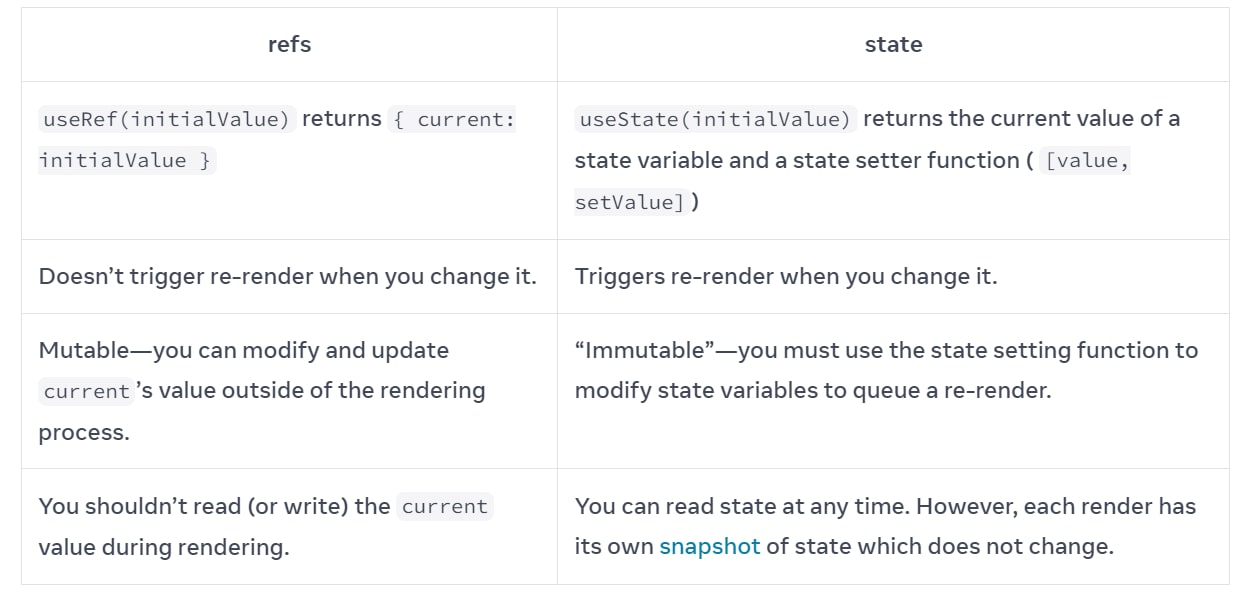
- Refs are an escape hatch to hold onto values that aren’t used for rendering. You won’t need them often.
- A ref is a plain JavaScript object with a single property called current, which you can read or set. You can ask React to give you a ref by calling the useRef Hook.
- Like state, refs let you retain information between re-renders of a component.
- Unlike state, setting the ref’s current value does not trigger a re-render.
- Don’t read or write ref.current during rendering. This makes your component hard to predict.
useImperativeHandle
Allows you to customize the exposed interface of a component when using a ref. The following component will automatically focus the child input when mounted :
function TextInput(props, ref) {
const inputRef = useRef(null);
const onBtnClick = () => inputRef.current.focus();
useImperativeHandle(ref, () => ({
focusInput: () => inputRef.current.focus();
});
return (
<Fragment>
<input ref={inputRef} />
<button onClick={onBtnClick}>Focus the text input</button>
</Fragment>
)
}
const TextInputWithRef = React.forwardRef(TextInput);
function Parent() {
const ref = useRef(null);
useEffect(() => {
ref.focusInput();
}, []);
return (
<div>
<TextInputWithRef ref={ref} />
</div>
);
}
Custom Hooks
Extract reusable behaviour into custom hooks
import { useState, useRef, useCallback, useEffect } from "React";
// let's hide the complexity of listening to hover changes
function useHover() {
const [value, setValue] = useState(false); // store the hovered state
const ref = useRef(null); // expose a ref to listen to
// memoize function calls
const handleMouseOver = useCallback(() => setValue(true), []);
const handleMouseOut = useCallback(() => setValue(false), []);
// add listeners inside an effect,
// and listen for ref changes to apply the effect again
useEffect(() => {
const node = ref.current;
if (node) {
node.addEventListener("mouseover", handleMouseOver);
node.addEventListener("mouseout", handleMouseOut);
return () => {
node.removeEventListener("mouseover", handleMouseOver);
node.removeEventListener("mouseout", handleMouseOut);
};
}
}, [ref.current]);
// return the pair of the exposed ref and it's hovered state
return [ref, value];
}
const HoverableComponent = () => {
const [ref, isHovered] = useHover();
return (
<span style={{ color: isHovered ? "blue" : "red" }} ref={ref}>
Hello React hooks !
</span>
);
};